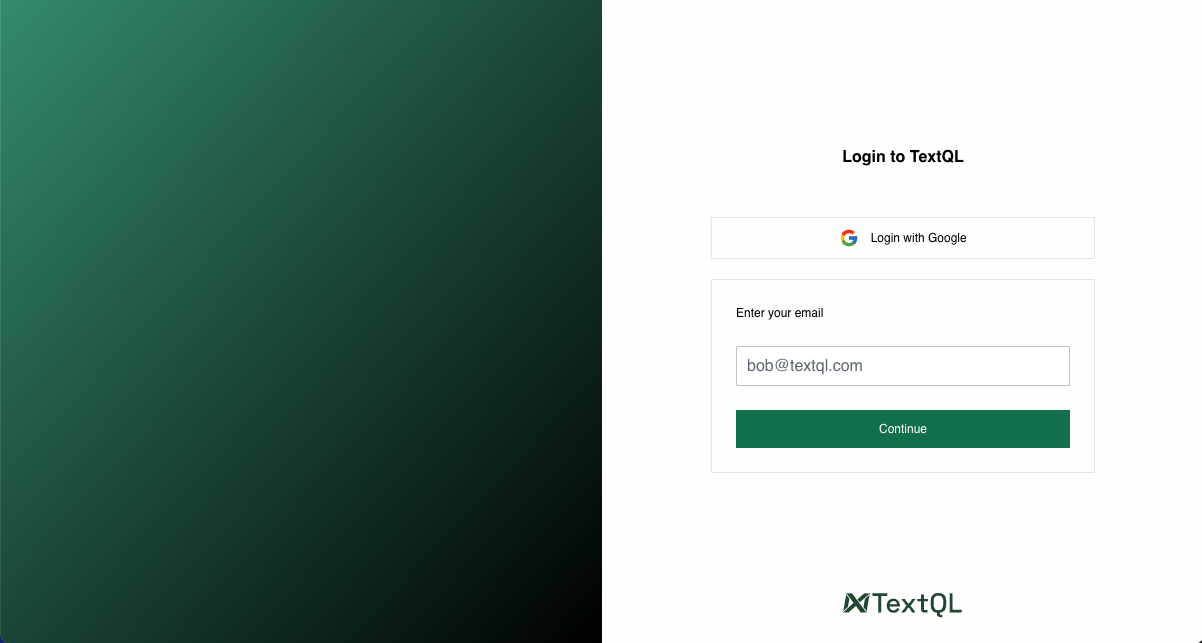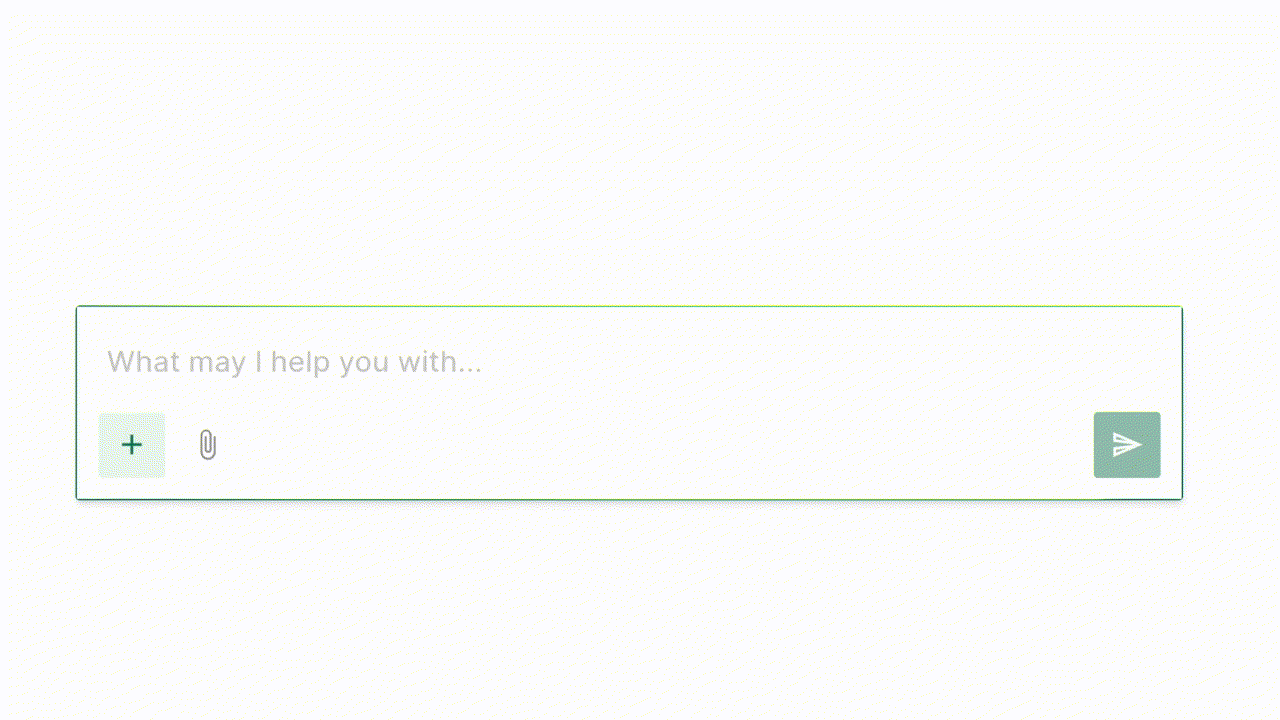
Why TextQL?
TextQL empowers everyone in your organization to quickly derive valuable business insights without writing SQL. By translating natural language questions into correct-by-construction queries, TextQL accelerates decision-making and reduces the burden on data teams. Non-technical users can confidently explore data on their own, while data professionals save time previously spent on repetitive query writing and troubleshooting.Getting Started
Not a Customer?
You must have an active TextQL organization to log in or create an account. If you’re not yet a customer, share your interest here or reach out to us at [email protected].Logging In
To access TextQL, visit https://app.textql.com/login. Log in using Google Authentication or a magic link sent directly to your email.