Tableau Authentication Credentials
Generate a personal access token (PAT) for your Tableau account.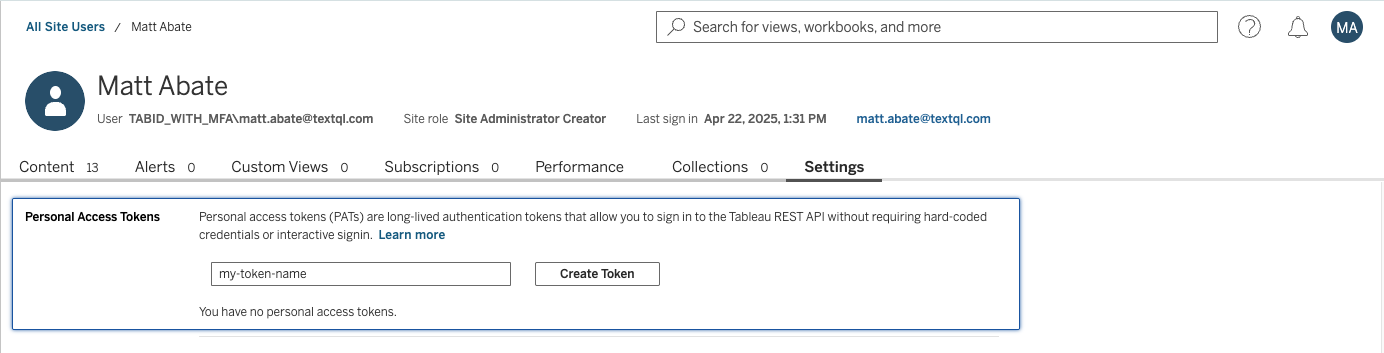
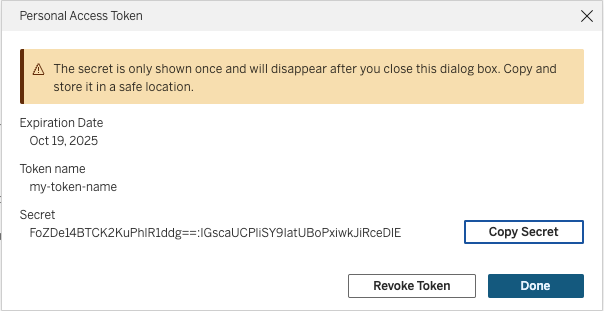
Creating the Connector in TextQL
Navigate to the TextQL Connectors Page and click Create New Connector. Then submit the creation form with Tableau selected. This will open a form for entering the credentials for reaching your Tableau connected app.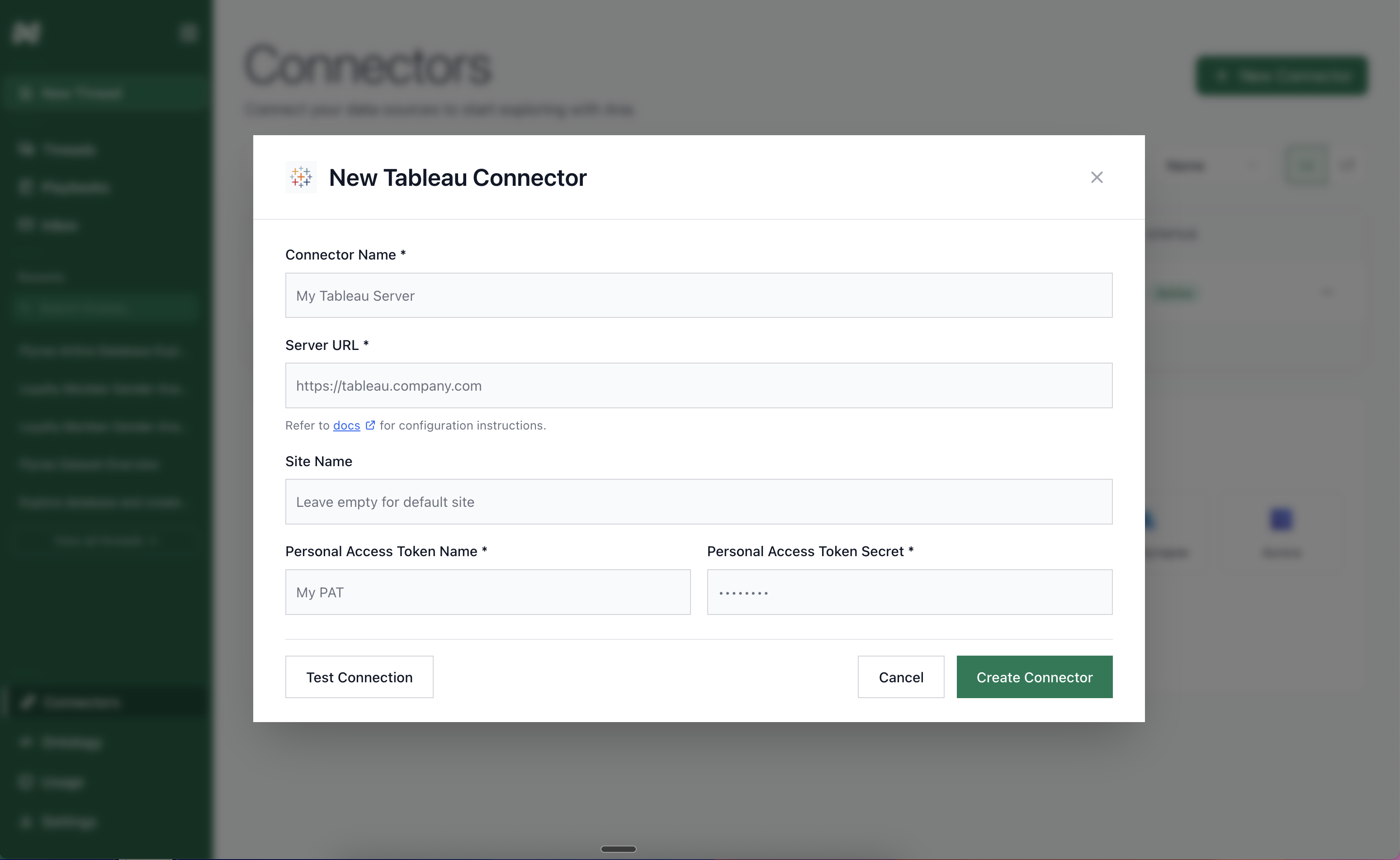
https://10ax.online.Tableau.com/#/site/textqldev/home. From the server url, you can additionally extract your
- Server: the base url, for example,
https://10ax.online.Tableau.com, and your - Site: which is found in the server url after the “site/,” for example, “textqldev.”
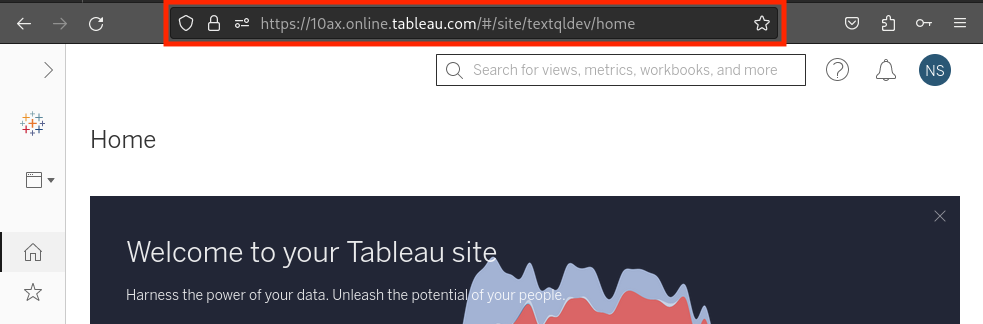
Syncing The Connector — Add Your Dashboards
After setting up your Tableau connector, you’ll need to select the dashboards to be made available to Ana. To do this, click into your connector, and then select the projects you want to include.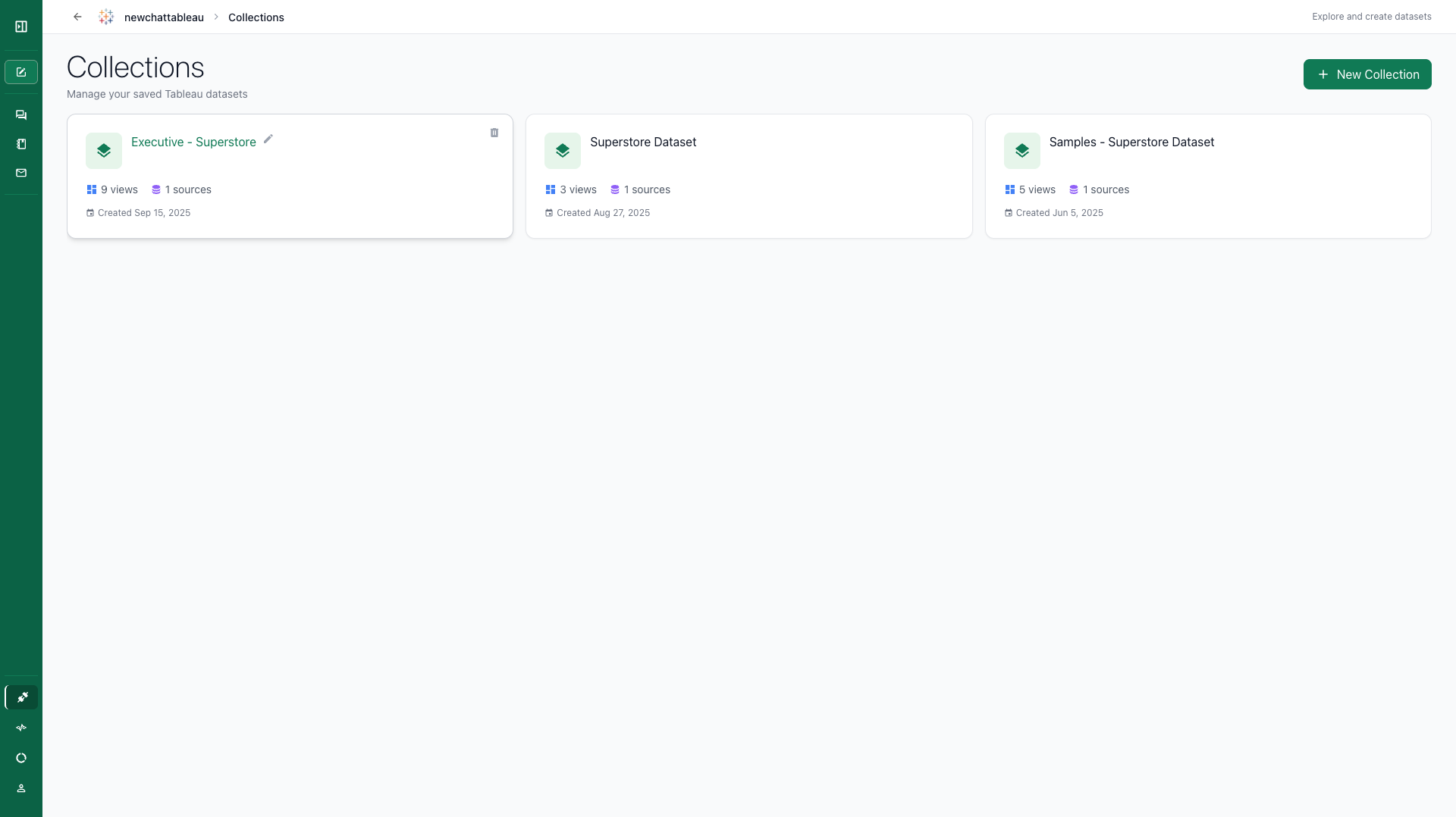
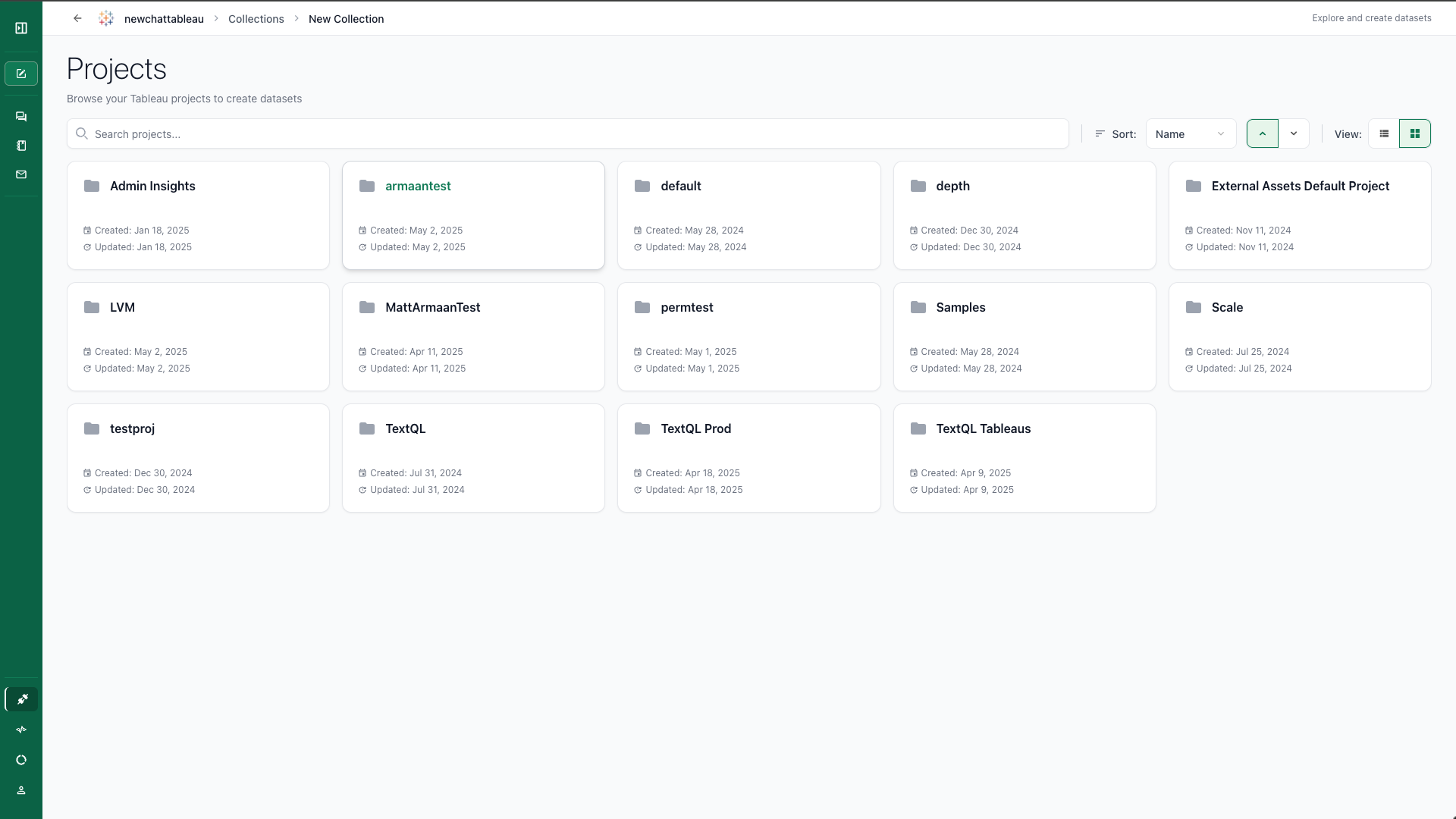
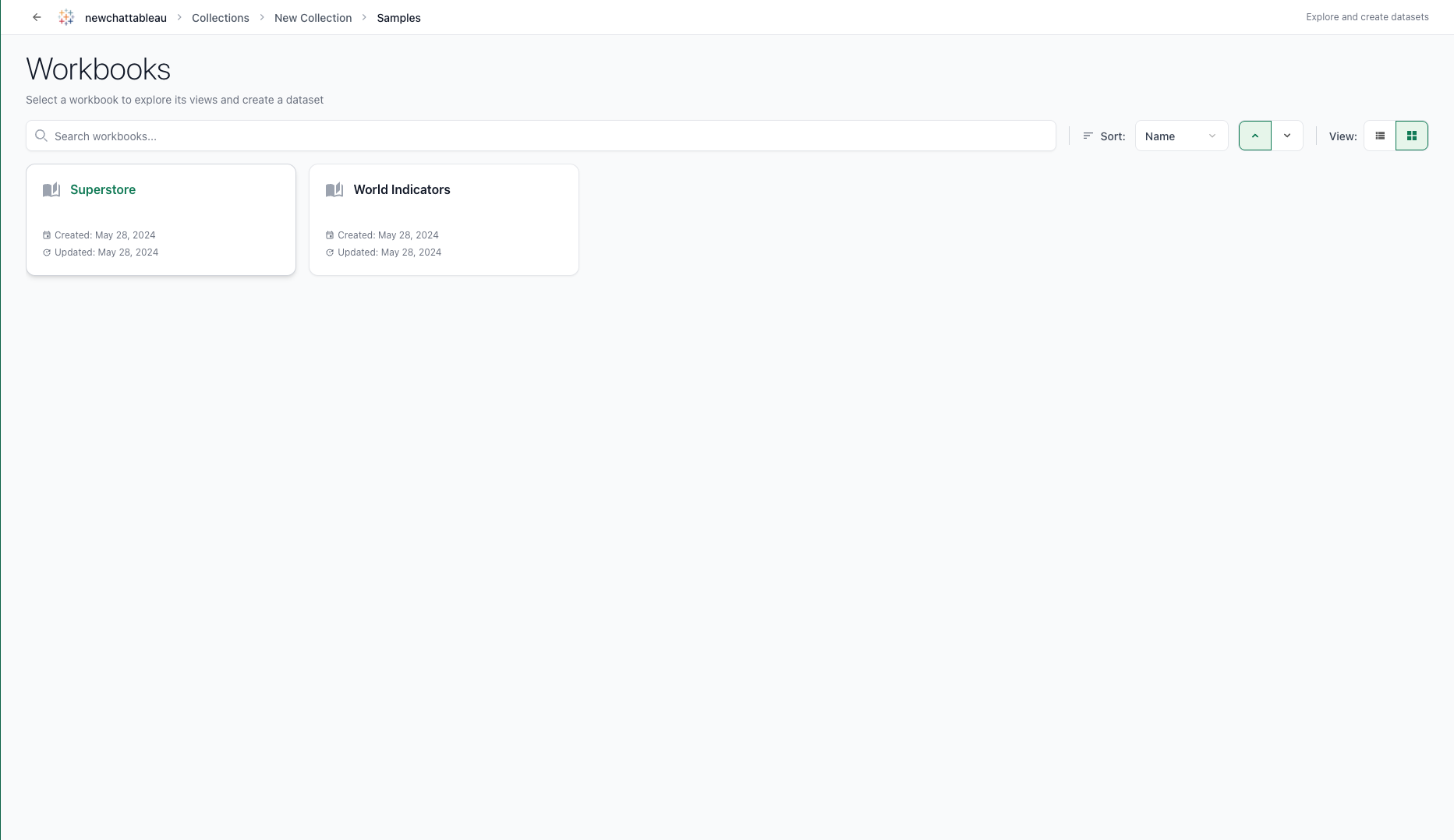
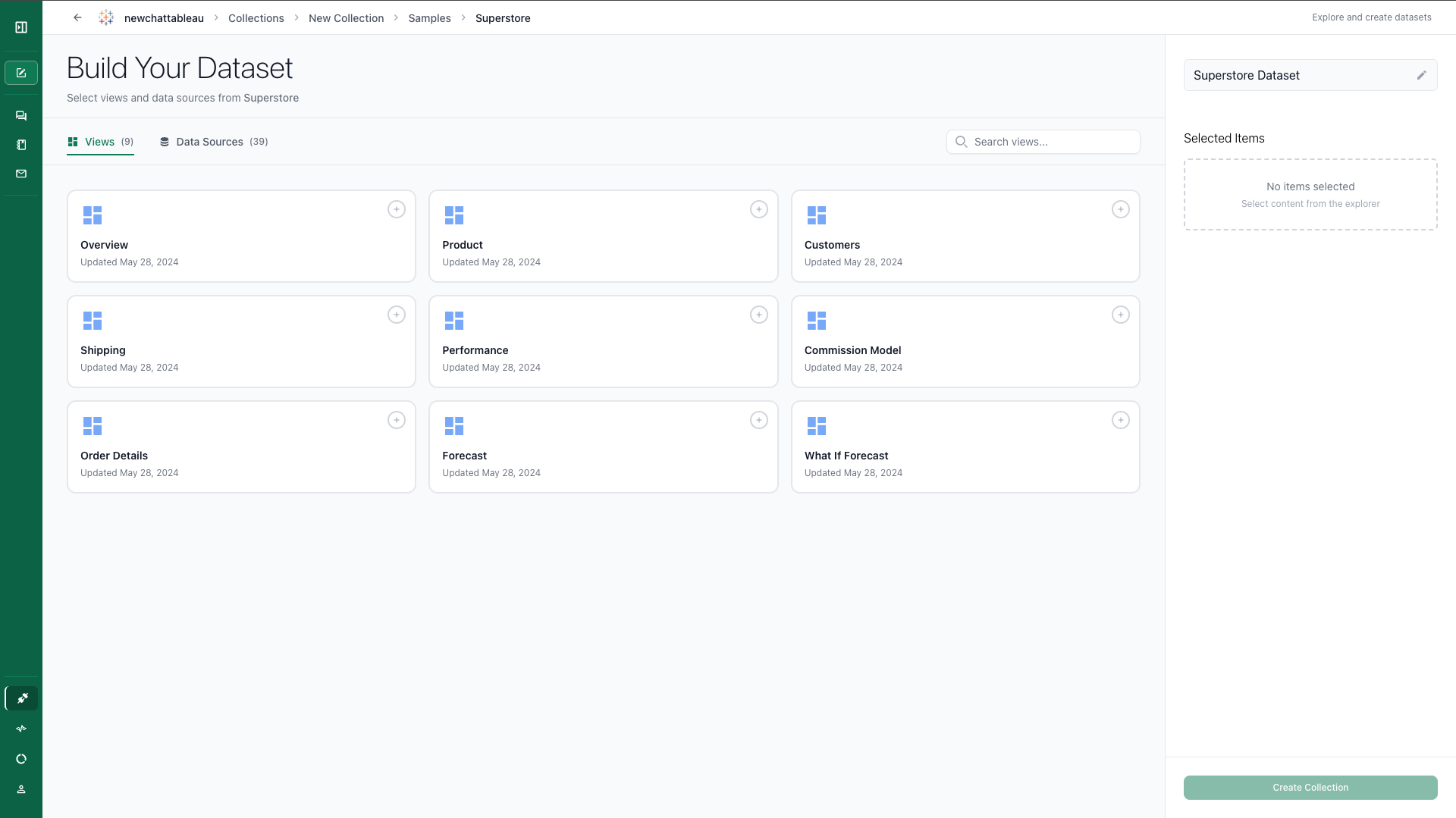
NOTE: Tableau datasources connected to TextQL must be Extract. Querying from Live datasources is in still in development.
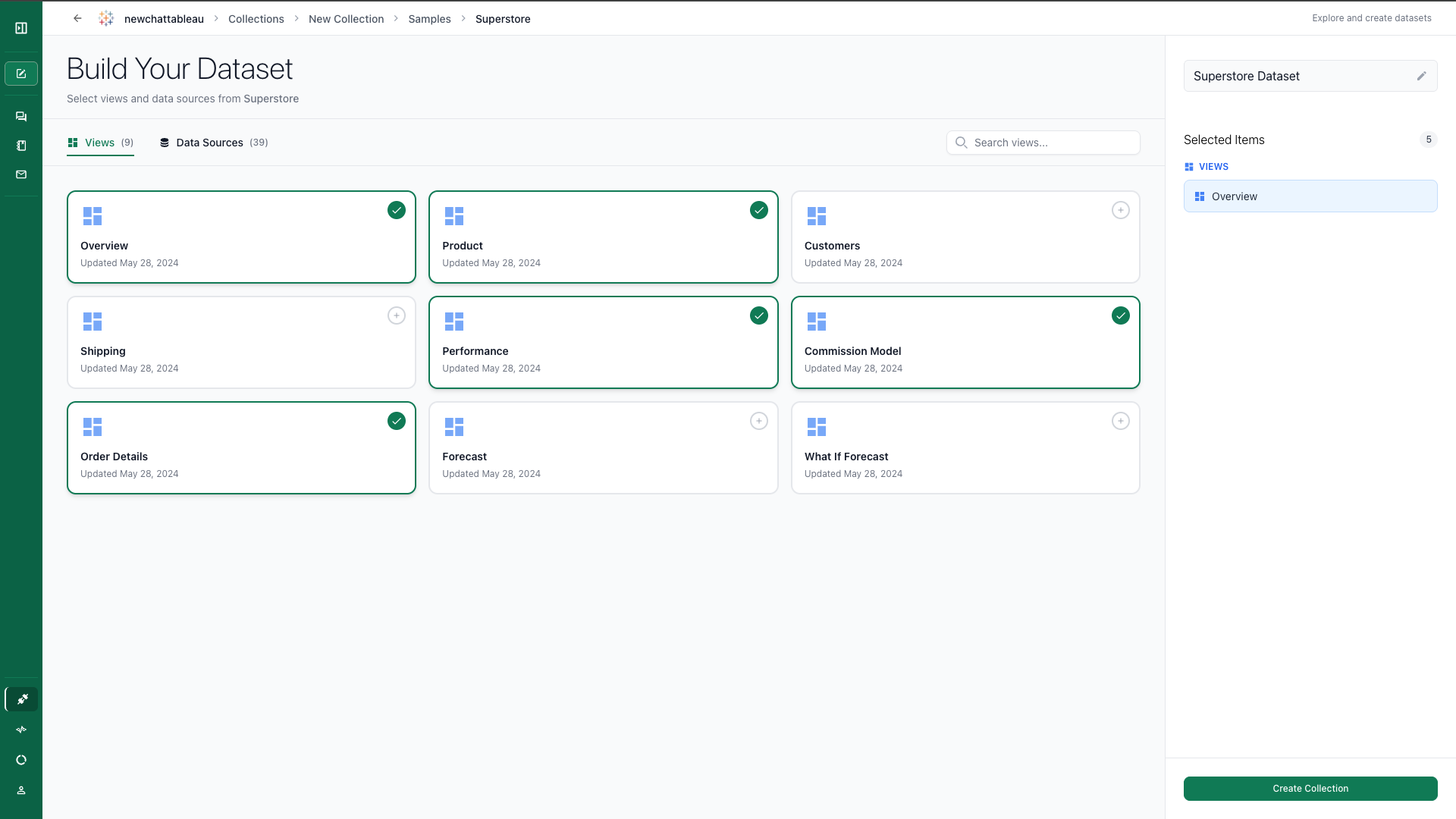
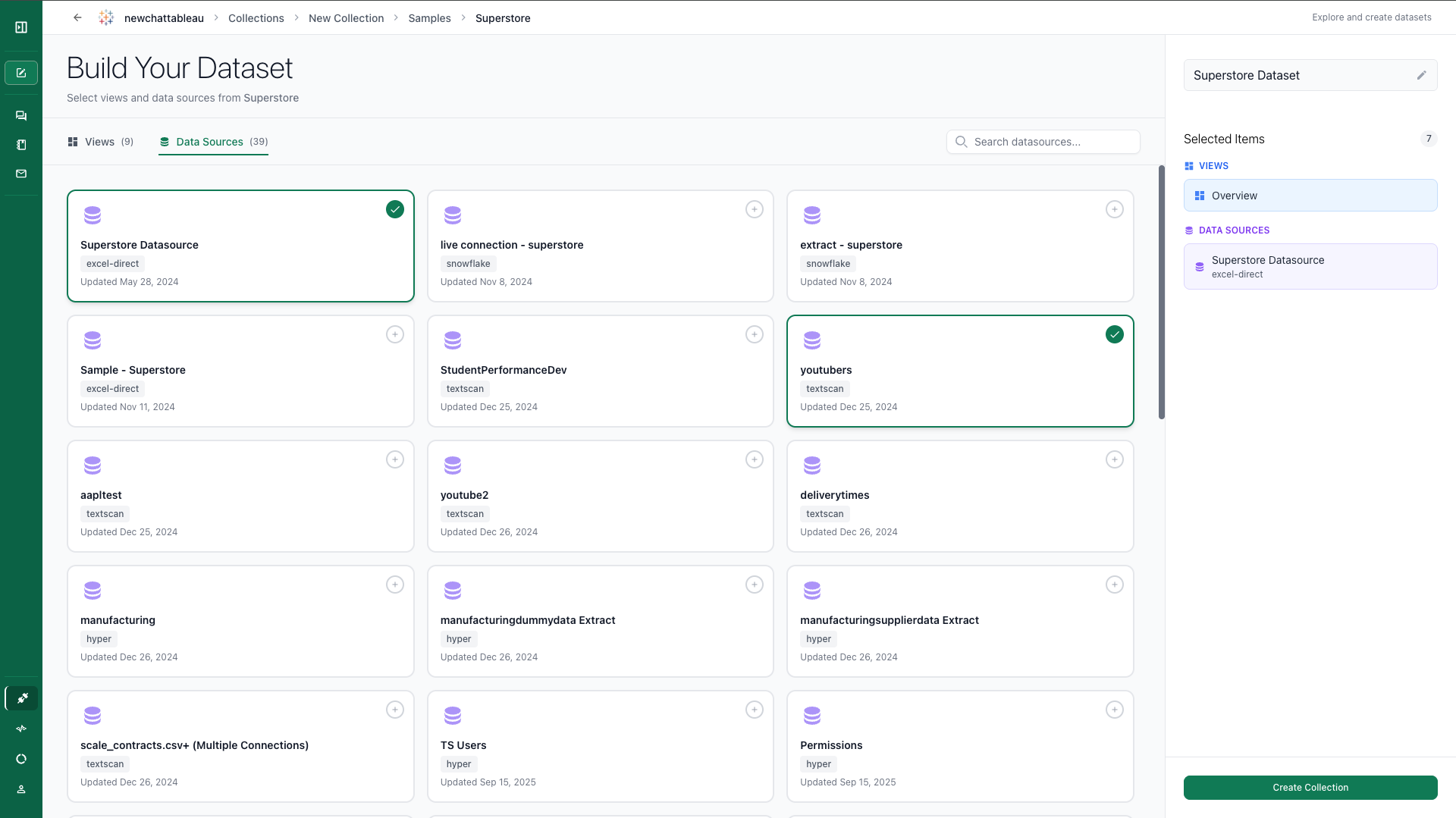
Chatting with your dashboards
Once your Tableau connector is set up and synced, you can start chatting with your dashboards. Navigate to TextQL Chat to begin asking questions about your Tableau data. Hover over the ”+” icon and Click “Attach Tableau”.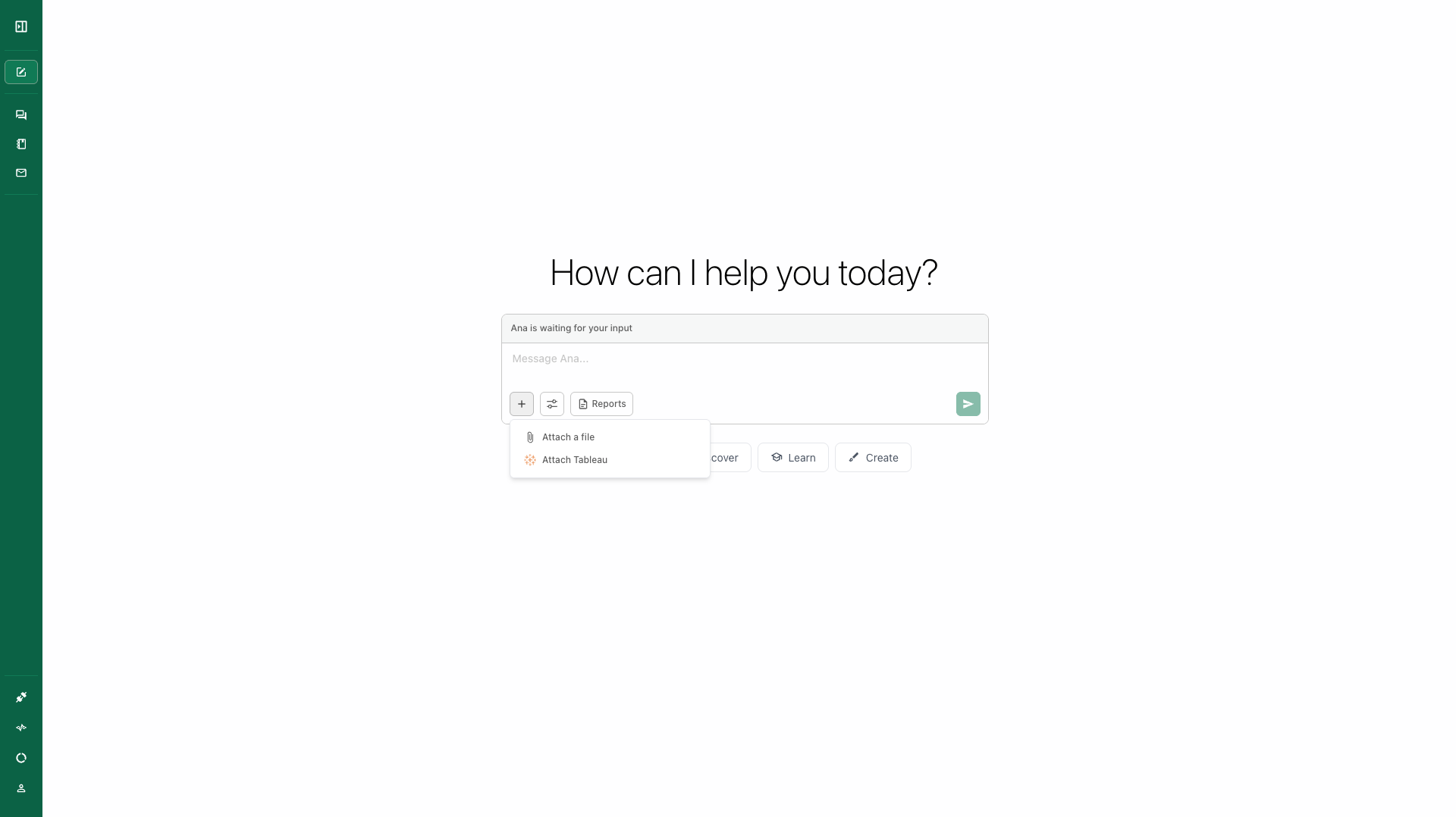
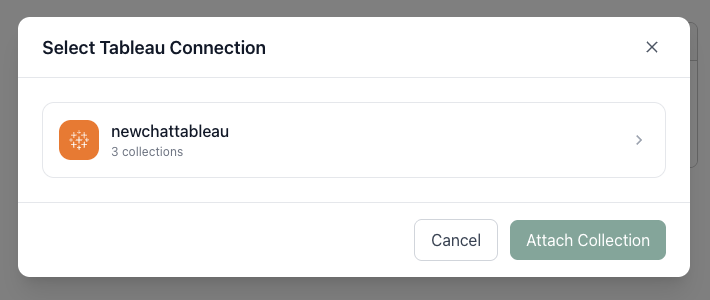
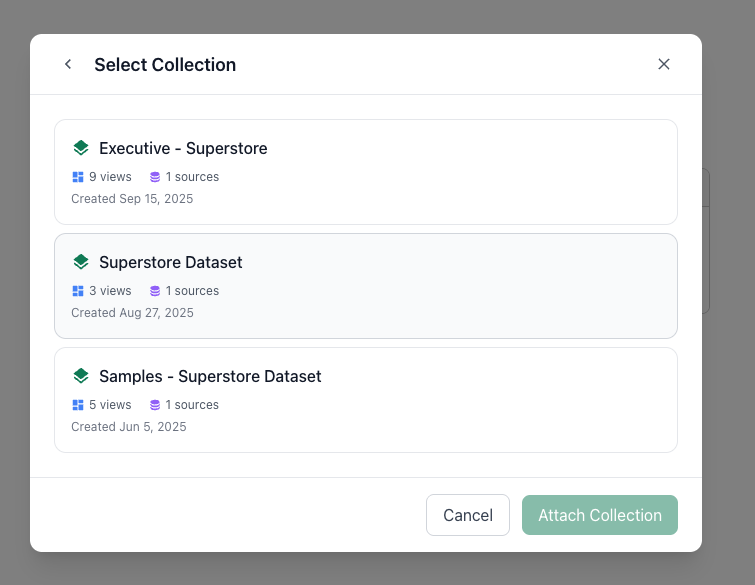
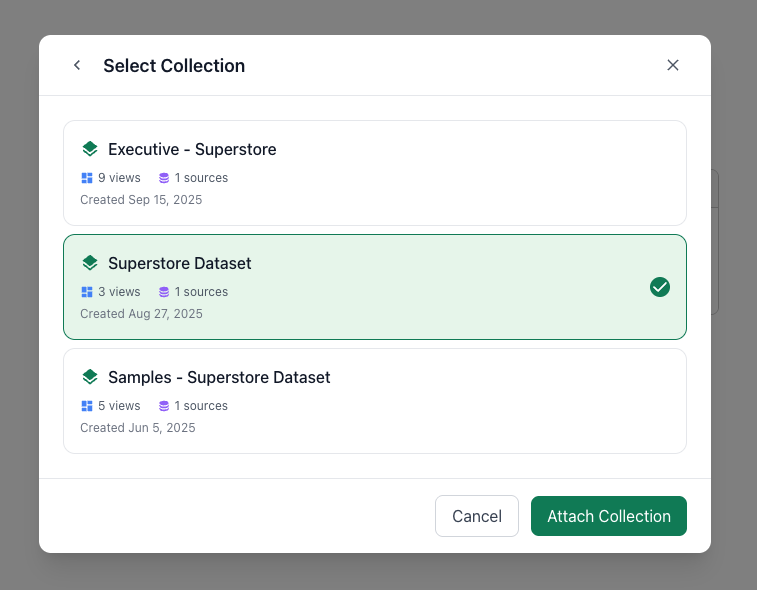
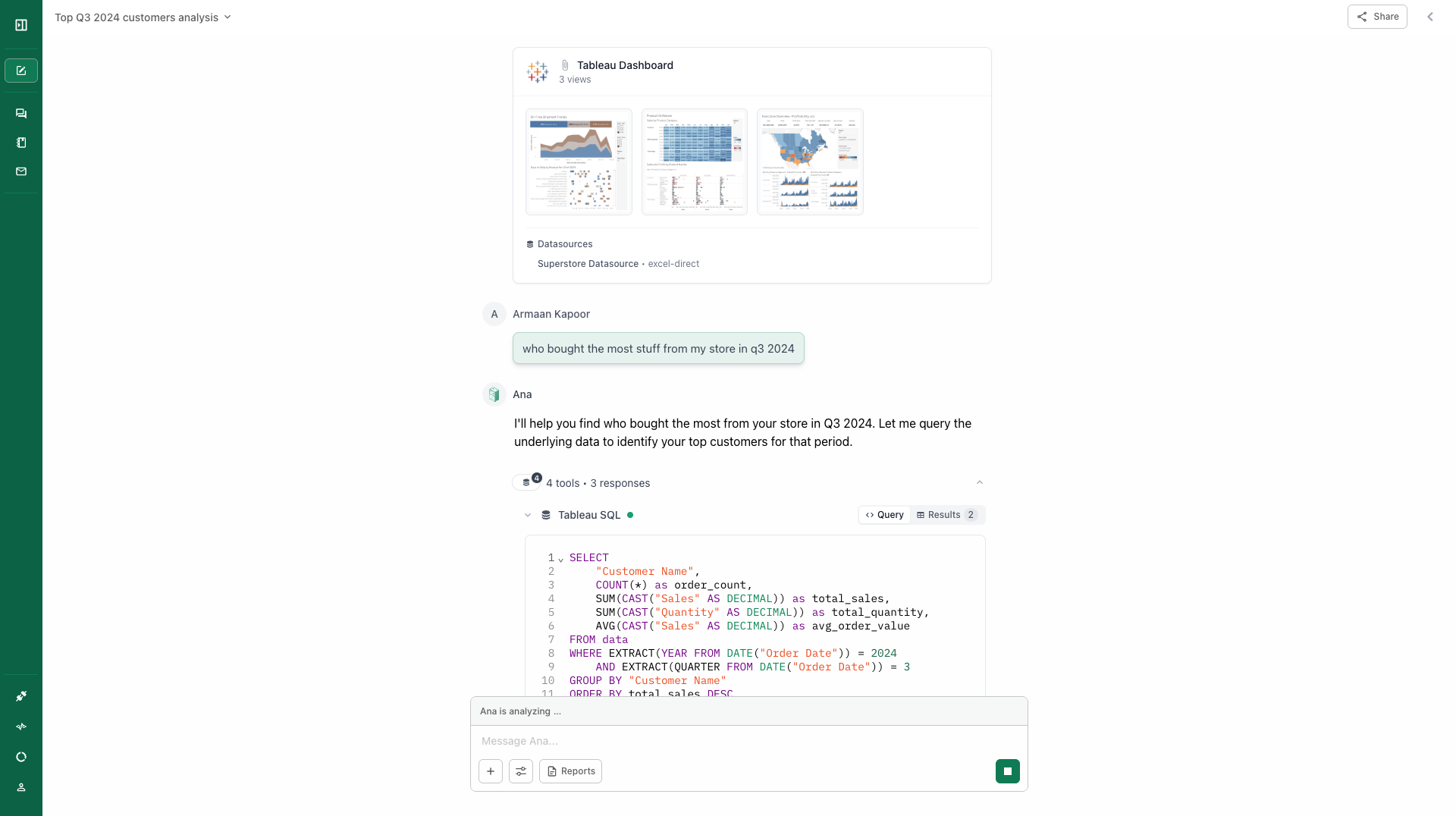
Sharing Collections via Embed Links
Admins can generate embed links for Tableau collections. Embed links authenticate as service accounts (bot users) created in Settings → Service Accounts. Service accounts:- Are regular org members with RBAC-controlled permissions
- Default to “member” role (can read datasets, create chats)
- Don’t expose admin credentials
- Can be deleted to revoke all associated embed links
Tableau Connected App (deprecated)
Generally, you will need to be a server / site administrator within your Tableau account to complete the following steps. From within your Tableau account, navigate to Settings > Connected Apps. Then click the New Connected App dropdown and select Direct Trust.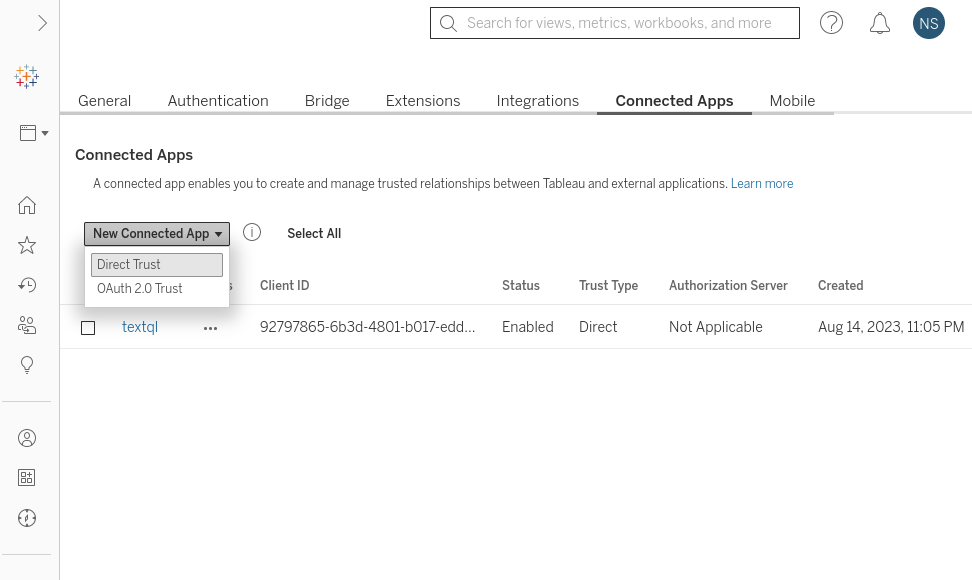
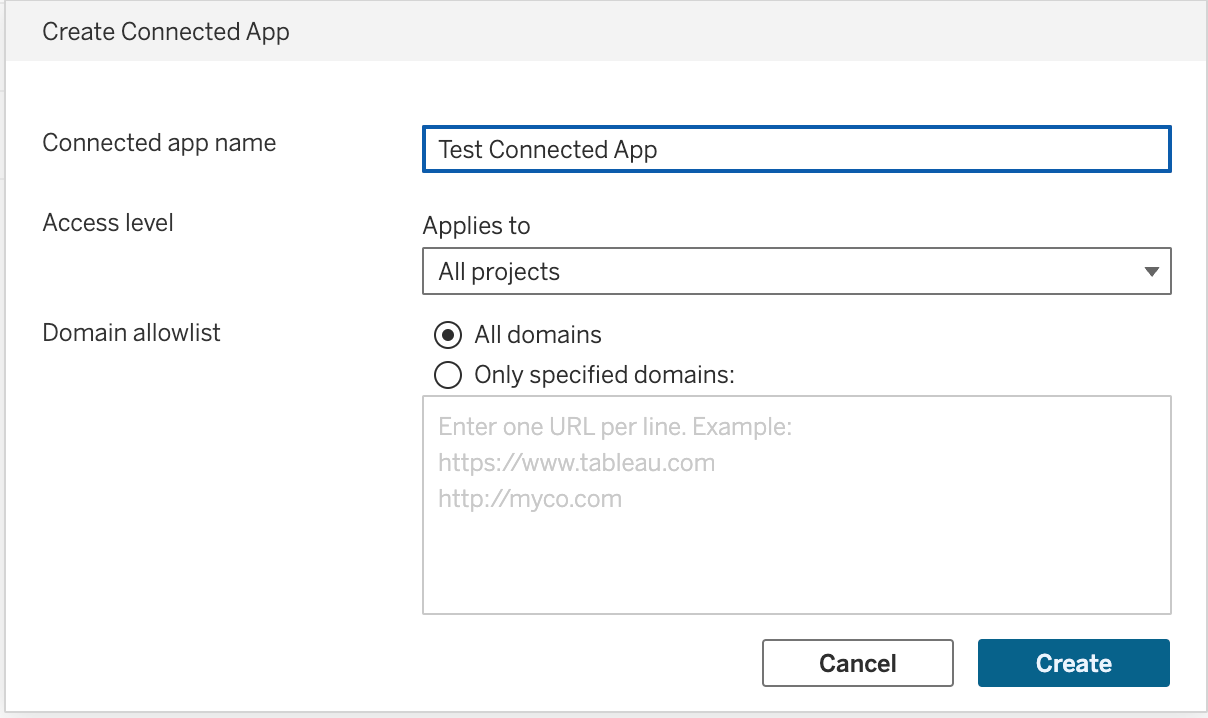
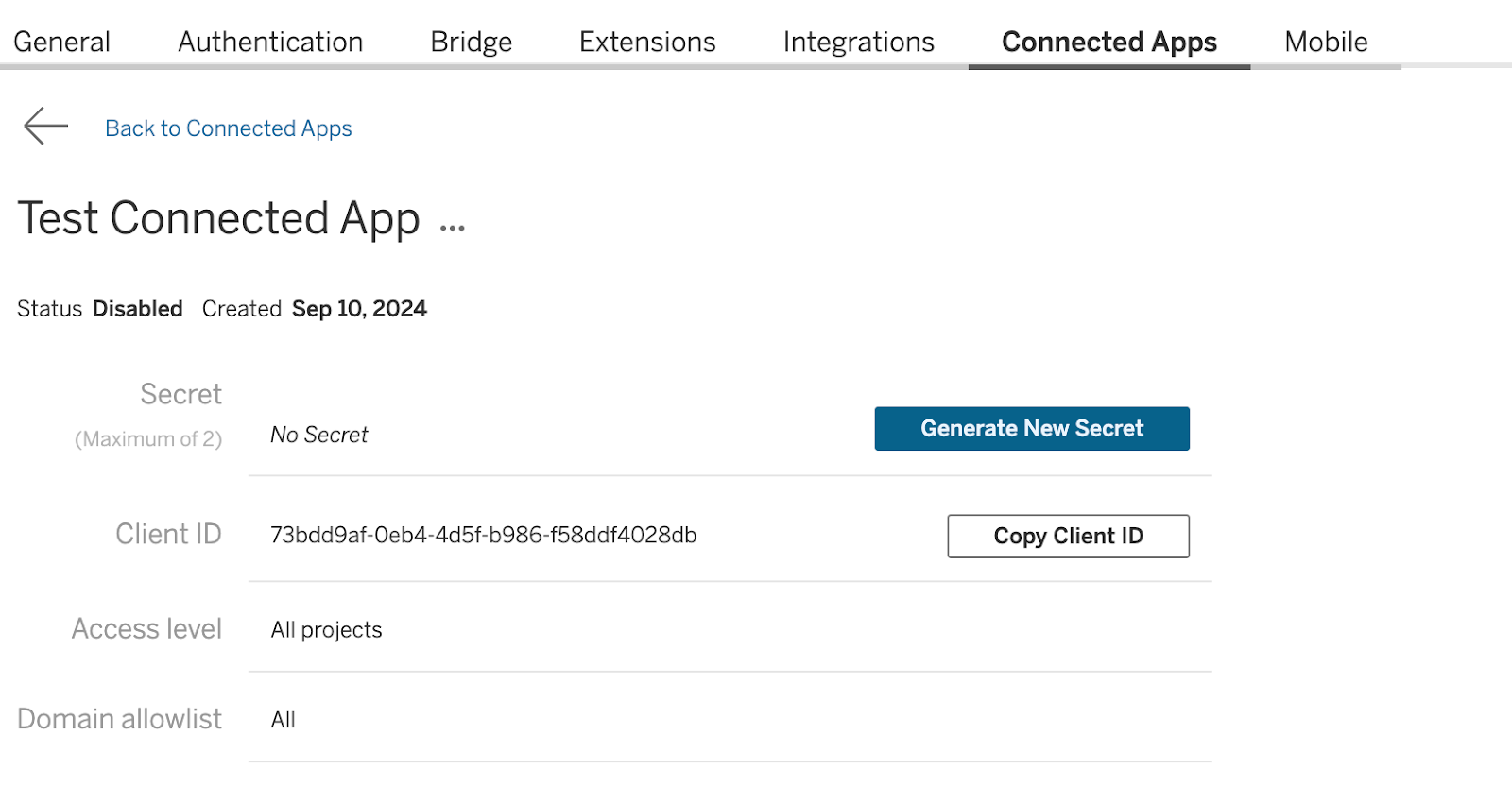
- App / Client ID
- Secret Value
- Secret ID